BECONEX CS4SAP connector for Tungsten ControlSuite
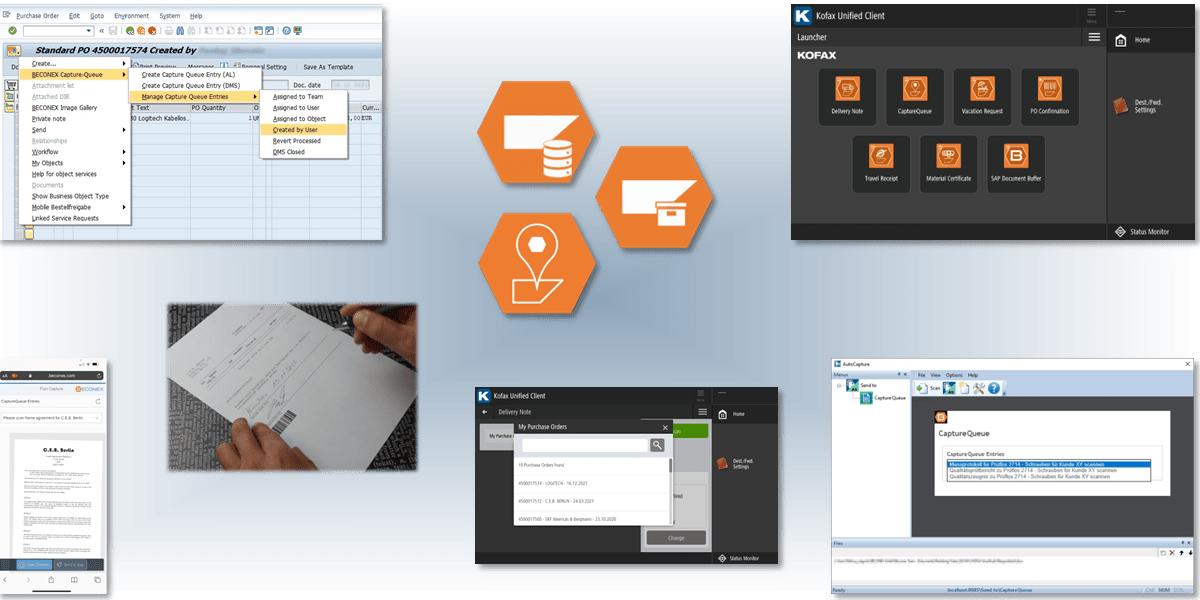
3.6 – Efficiency and collaboration with CaptureQueue for delegated scanning
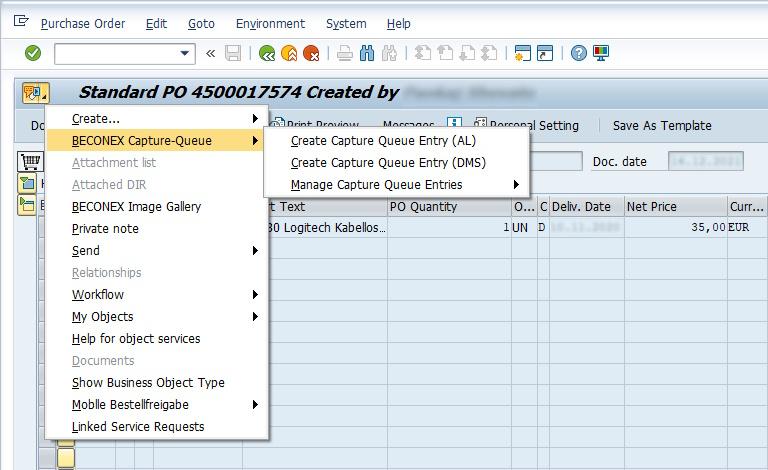
The latest version of the CS4SAP connector presents an entire new range of scanning scenarios focused on increasing the collaboration inside and across teams: CaptureQueue for delegated scanning.
This new feature allows you to:
- create capture-tasks for any document that is pending to be attached to a business object,
- assign the task to colleagues and teams in your organization,
- visualize capture-tasks from the interface of the capture device or source,
- use capture-tasks to send documents to SAP ® directly from the capture device or source, no manual inputs or further processing needed!
3.5 – SAP® SNC and Support for Tungsten ControlSuite (AutoStore 8)
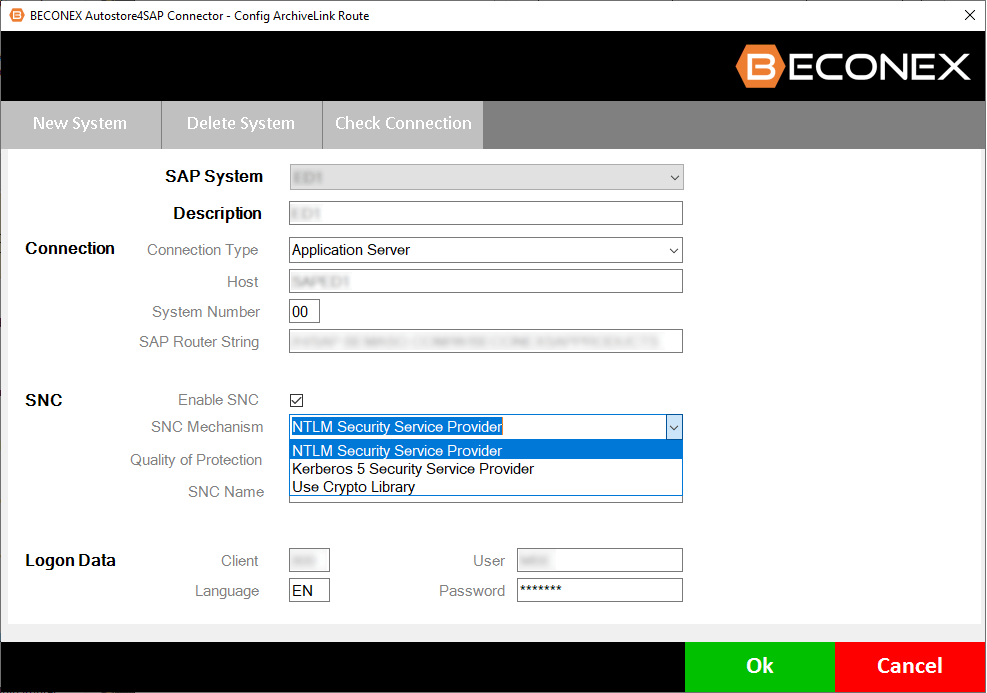
Secure Network Communications (SNC) integrates SAP® Single Sign-On or an external product to strengthen security by using additional functions that are not directly available in the SAP® system. Among other, SNC allows you to:
- use cryptographic algorithms to secure the data communication paths between the various clients and server components of the SAP® system that use the SAP protocols RFC or DIAG,
- implement application-level, end-to-end security, that is, all communication that takes place between two SNC-protected components is secured.
For more information, see SAP Documentation.
BECONEX AS4SAP 3.5 has included SNC in its connection capabilities between the AutoStore server and the SAP® system, giving you a higher level of security and data protection for document integration.
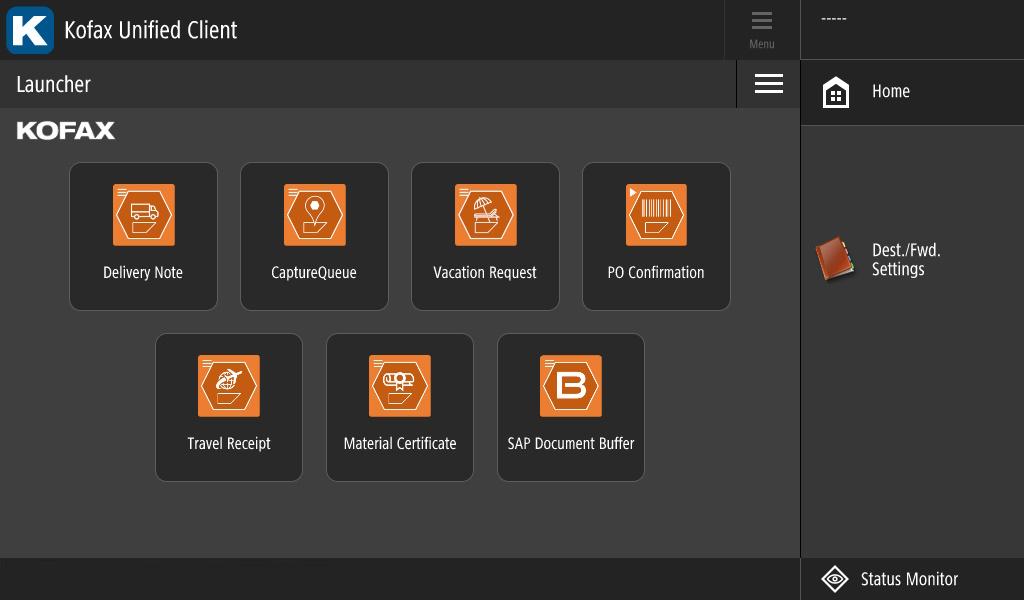
Tungsten ControlSuite is an integrated print and output management, capture and mobile document workflow solution. It combines individual components that work together in various configurations to create multiple document processing workflows. For more information, see Tungsten ControlSuite 1.1.0 Release Notes.
With the release of Tungsten ControlSuite, the capture solution for document workflows AutoStore has been updated to a new version. BECONEX AS4SAP 3.5 has been extended accordingly to support this new version, namely Tungsten AutoStore 8 as part of the Tungsten ControlSuite.
You can now upgrade your AS4SAP connector and implement processes for document integration to the SAP® system, also from AutoStore 8!
3.4 – Support for Tungsten Output Manager as external OMS for the SAP® system
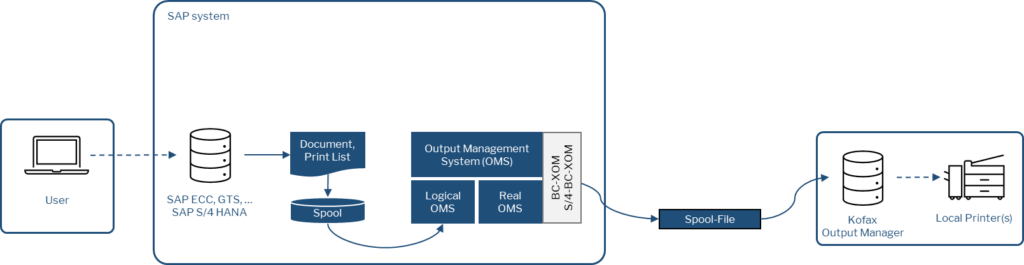
Documents are constantly generated inside the SAP® system as outcome to most business processes. “Email”, “Workflows”, and “Printing” are the three available routes to export and exchange the information contained in said documents.
While it is possible to use a Windows print server to manage spool requests, SAP® also offers an interface to connect third-party solutions, such as the Tungsten Output Manager, as external Output Management System.
The Tungsten Output Manager
- helps organizations have a better control of print management,
- includes security features to improve data protection, and
- provides tools to automate and orchestrate workflows.
The AS4SAP 3.4 release now includes the capability to integrate the Tungsten Output Manager as external OMS for SAP®! When a user prints a document and the spool request is created in SAP®, the connector manages the copy of the spool file from SAP® into the OM staging folder. All communication is done via the SAP BC-XOM interface.