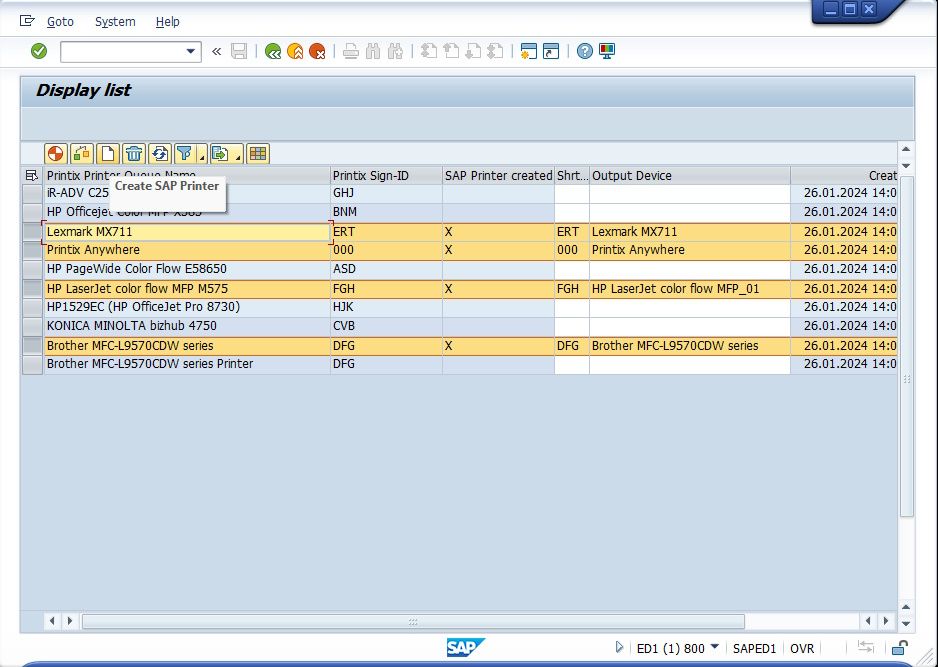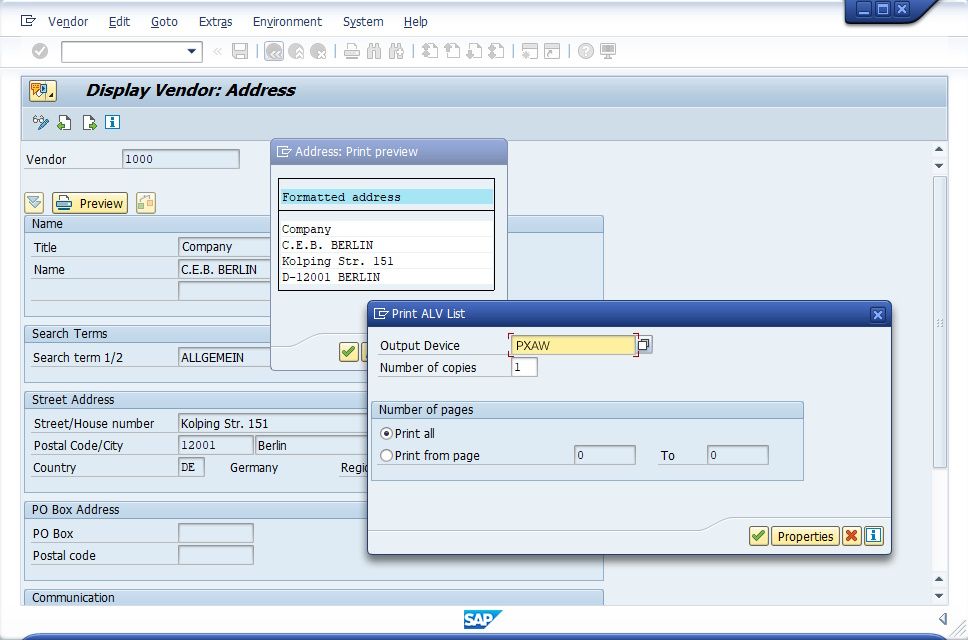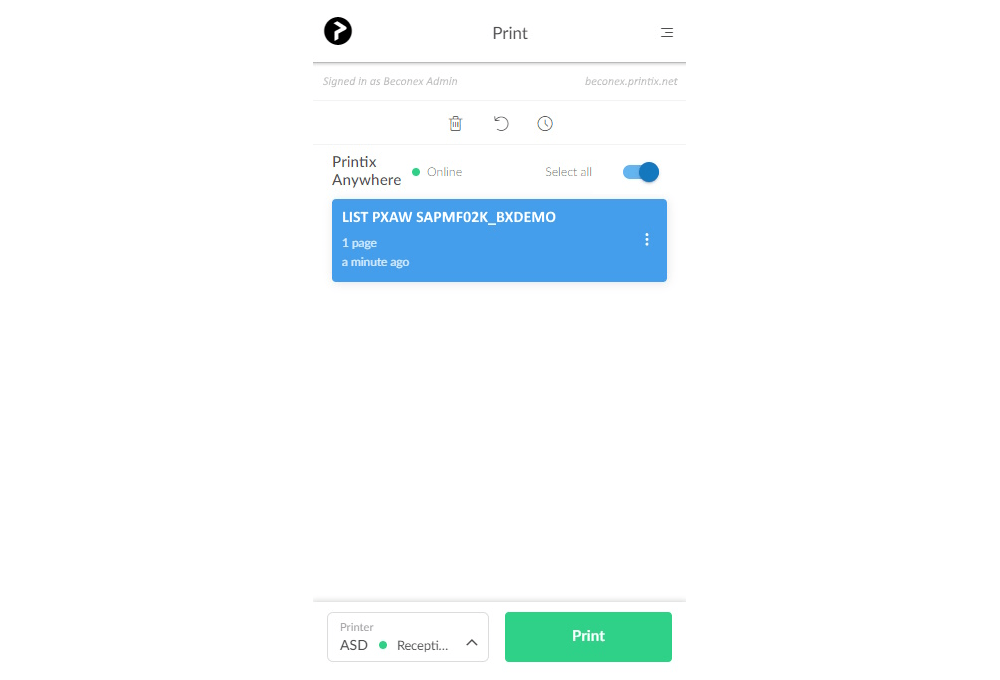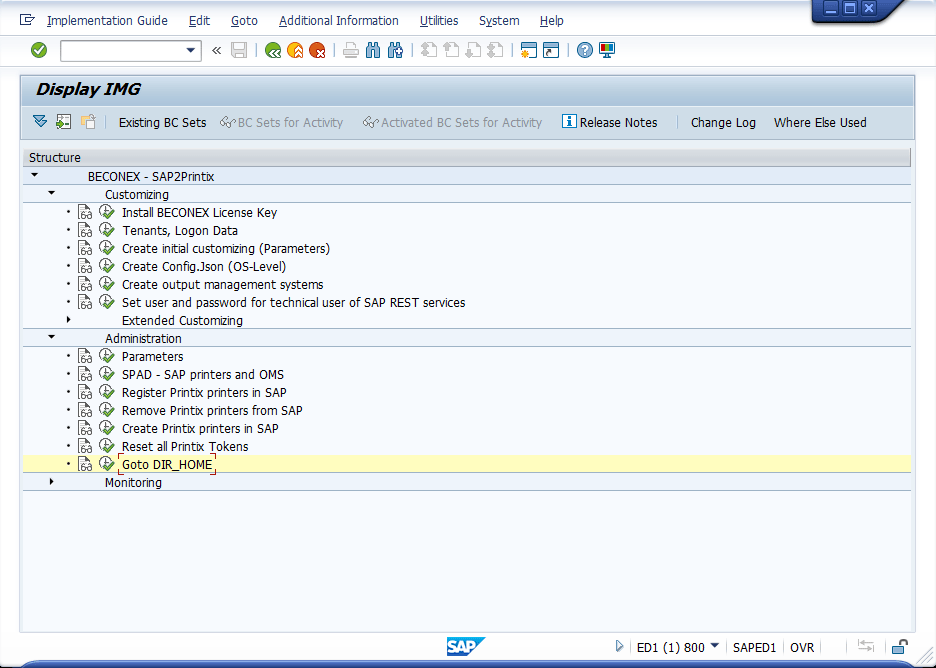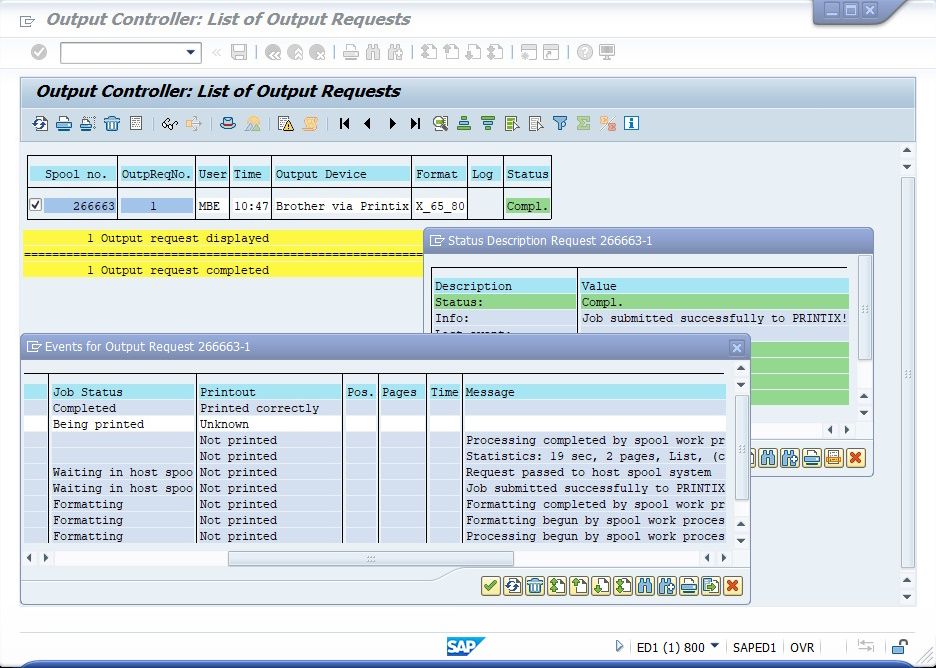Serverless printing from the SAP ® system
Printix for secure print management from the SAP ® system - without print server!
Printing is still a core functionality for most organizations: documents are constantly generated inside the SAP ® system as outcome of business processes and must be shared in paper form very frequently. Some examples for this are:
- Production orders are handed in paper form at the warehouse to extract material,
- Shipping documentation and delivery notes are required from moving goods,
- Declarations of conformity, performance reports, and similar documentation is printed to be signed.
How can you optimize printing from SAP ®, specially when migration to cloud is part of your organization’s strategy? Implement serverless printing from SAP ® with SAP2Printix, the application that integrates the Printix cloud print management platform as external OMS.
Serverless printing for both On-Prem and Cloud-hosted SAP ® systems
Integrate Printix as external OMS for the SAP® NetWeaver Application Server for ABAP® and any system based on it, like SAP® ECC, GTS, SCM, etc. This includes SAP S/4HANA® On-Prem and SAP S/4HANA® Cloud (private edition). As a result, you can get rid of your printing server and manage both user- or host-initiated print jobs directly in the cloud.
The SAP2Printix application is compatible with both single- and multi-tenant configurations of the Printix solution. Printix tenants can be customized, added, or removed for each SAP® system. Once a tenant is configured in the system, any of its printers can be created as SAP-printer with only a few clicks.
Printix scenarios for secure print management in the cloud
The SAP2Printix application makes it possible to print documents using two of the available methods of the Printix solution: “direct print” and “print anywhere”.
“Direct print” allows the user to configure the target printer for specific spool requests as part of the business logic. You can, for example, send production orders or outbound deliveries to a predefined printer as soon as they are created in the system.
“Print Anywhere”, on the other hand, allows users to create a print job and send it to the Printix platform, but choose the target printer at a later time using the Printix mobile app:
- In the SAP® system, open the item you wish to print,
- Select the “Printix Anywhere” printer and create the spool request,
- Open the Printix app in your mobile device, select the “Print Anywhere” document, and release the print job.
Setup and management of the printing environment with SAP2Printix
The customizing of a serverless printing environment for SAP ® can be done in only a few steps:
- licensing the SAP2Printix application,
- registering Printix tenants,
- defining a technical user, and
- fetching the available print queues from the registered tenants.
At this point, any Printix print queue can be created as SAP ® printer with a single click.
Additionally, SAP2Printix monitors and logs every print job. The logging can be visualized directly from the SAP® system. It includes the print job parameters, the history of REST calls and responses between SAP®, the connector and Printix, as well as other error and debugging information.