
Either paper-based or in digital format, incoming or created locally, documents carry a significant amount of valuable information. Ensuring accuracy, completeness, and authorized accessibility is critical for the optimal operation within and across departments. Therefore, digitizing, storing, and retrieving documents cannot represent a bottleneck or a potential source of errors.
This guide starts by exploring the benefits of integrating and managing business documents in the SAP® system. Next, it presents a strategic approach to implementing new solutions for the digitization and archiving of documents. Lastly, it proposes five core principles to boost efficiency, promote collaboration, and ensure compliance.
Why integrate and manage business documents in the SAP system?
Digitizing business documents and storing them in a secure archive connected to the SAP system offers numerous organizational benefits. Among them we find enhanced efficiency, data integrity, and opportunities for collaboration.
In this section, we will explore the pillars that make this possible, namely document digitization, automated processing, and the SAP system itself.
Digitization to minimize risks and costs
By digitizing records, organizations can reduce the risk and latency associated with paper-based processes. In other words, digitization eliminates the need for physical paperwork, thereby minimizing the danger of document loss or damage. It also lowers administrative expenses associated with space, supplies, maintenance, security, and labor. Keeping documents in a digital archive centralizes information, enables detailed logging for access control, and improves the retrieval and preservation of documents.
Unlock automation and operational efficiency
Electronic formats do not only contribute to a centralized, secure, and cost-effective information system. They also enable users to profit from automation tools, such as optical character recognition (OCR) and intelligent document processing. Likewise, they can be used to trigger automated workflows inside the SAP system. Both approaches significantly reduce processing times and human errors, leading to faster decision-making and increasing productivity overall. Therefore, businesses not only achieve better operational efficiency but also foster a more agile workplace ready to adapt to the fast-paced demands of today’s market.
Structure and security from the SAP system
Integrating and managing documents in the SAP system ensures that vital business data is securely housed and organized. Thanks to its own built-in services, SAP ArchiveLink® and DMS, the system offers functionalities to optimize the management of business documents. These include advanced search capabilities, lifecycle management, collaborative workflows, as well as the handling of metadata. Additionally, data privacy is heightened through controlled access permissions, safeguarding sensitive information from unauthorized users.
In summary, secure digitization and streamlined archiving of documents are essential for efficiency and compliance in today’s digital landscape. Managing documents linked to relevant data in the SAP system boosts collaboration, optimizes workflows, and helps ensure authorized accessibility.
Strategic steps to implement new solutions
Depending on where you are in the digitalization journey, you may need to work on some of the aforementioned pillars – document digitization, automated processing, and integration into the SAP system – to obtain the benefits associated with digital document management.
This commonly involves introducing new tools or extending solutions that are already available to the organization. Having a strategic approach to do this will help you make decisions efficiently, anticipate possible obstacles, and handle them smoothly.
In the next paragraphs, we focus on crucial steps like aligning technology with business goals, handling integration, and managing change resistance.
Aligning software to business needs
Selecting and deploying the right solution can pose certain challenges inside and across business units. These range from balancing the needs of numerous stakeholders to navigating the complex interplay between legacy systems and new software.
Having clear business objectives will allow you to stay focused when researching solutions, and to develop an effective implementation plan.
Business objectives and present capabilities
Before you can choose the best path to follow, you must know where you stand and where you wish to go. Therefore, always start by clearly defining the business objectives and assessing your current capabilities:
- What is the current flow of documents in your organization?
- How far are you in the transition towards digital document management?
- What are the processes for which document archiving is a regulatory requirement?
- For which processes are efficient document integration and retrieval most critical?
- Are you facing challenges involving consistency, integrity, security, or availability of business documents?
- Is the integration of documents into SAP a centralized task or should collaborators across divisions and sites have this capability?
Engage stakeholders across departments to gather insights and identify pain points or opportunities for improvement. Try to reach the root cause of inefficiencies or reprocesses, so that you can address them effectively. This includes conducting a technology audit and evaluating the tools you have currently in place. The aim is to spot limitations and define if a complementary or completely new solution is needed. Write down the key features that said solution should have.
Research tools and select solution
Next, you can proceed to research technologies that address the identified gaps effectively. Consider the functional and technological requirements that you collected during the initial assessment. As guideline, you can contrast each of your options with the following questions:
- How does the solution and its functionalities improve document management practices?
- What is the anticipated cost saving, increased efficiency, or minimized risk?
- How does the solution integrate with the established flow of documents and systems?
- What training or support will be required to ensure adoption and utilization?
- How secure and compliant is this technology concerning industry regulations and data protection standards?
Once you have a list of candidates, prioritize them based on their potential impact and feasibility. Ideally, you will select a solution that not only meets the current needs of the company but one that is also scalable to future growth and adaptable to changing business demands. Ensuring integration and adoption requires initiatives on their own and will be looked at in more detail later.
Implementation plan to keep alignment
Finally, you need to develop an implementation plan for the selected solution. The specifics of it may vary but, in general, the structure is as follows:
- Present the solution to stakeholders to ensure buy-in across departments.
- Create a detailed timeline outlining all phases of implementation, milestones, and deadlines:
- Preparation of the system and infrastructure setup
- Installation and licensing of the solution
- Customization and configuration (integrations, scenarios, permissions, etc.)
- Pilot testing with key users, gathering of feedback, adjustments
- User training and establishment of support team
- Full Rollout and Go-Live
- Allocate necessary resources, including budget and personnel.
- Establish KPIs to monitor progress and other metrics for evaluating success.
- Create a feedback loop to continuously improve the implementation process.
This process will help you keep business objectives in mind in every stage; it starts with the input and endorsement of stakeholders and ends with feedback from end users in each iteration. That way, you can make the most of the new technology and achieve the strategic goals of your division or organization.
Integration with the existing infrastructure and workflows
When we talk about deploying and integrating a new solution, there are always multiple dimensions to consider. In the case of a tool to digitize, archive, and manage documents in the SAP system, said dimensions include:
Compatibility with capture devices and other sources of documents
The point of digitizing and sending documents to SAP is enhancing productivity, reducing paper waste, and ensuring streamlined processes. A robust digitization solution bridges the gap between traditional paper-based processes and modern digital workflows.
To live up to this expectation, the solution in charge must be compatible with diverse capture devices—like scanners, multifunction printers, and mobile applications—and allow teams to capture documents from various sources seamlessly. This flexibility eliminates bottlenecks in document handling, enabling users to process digitized paper records, email attachments, and electronic files easily.
Alignment with SAP archiving and document management standards
As mentioned before, the SAP system offers proprietary services for the archiving, linking, and management of digital documents. These services, namely ArchiveLink and DMS, ensure seamless integration with existing SAP applications, facilitating unified data management across the organization. ArchiveLink provides a standardized interface for document storage and retrieval, ensuring that digital documents are easily accessible within SAP. DMS, on the other hand, provides robust features for document versioning and lifecycle management.
Leveraging these standards enhances data consistency, integrity, security, and availability. Therefore, adopting a solution that aligns with ArchiveLink and DMS—and their many scenarios—is imperative for organizations looking to digitize and manage documents within SAP efficiently. This compatibility not only streamlines operations but also reinforces security and compliance.
Expansion across sites, divisions, SAP modules, and SAP systems
A cohesive solution for document integration that can be deployed across multiple entities is essential for several reasons. For example, a unified approach ensures that all stakeholders—regardless of location or department—can contribute to the completeness of information. This not only fosters collaboration but also reduces delays associated with manual document handling.
Likewise, deploying a standardized solution across different SAP modules and systems allows for transparent integration and cross-functional data flow. This supports compliance by allowing document handling practices to be consistent and easily auditable.
It is rather common that digitalization initiatives are introduced in a controlled manner for isolated applications or business cases. However, their expansion throughout the entire organization is what unlocks benefits like holistic decision-making or greater competitive advantage. Hence, the more scalable and compatible with diverse modules and systems a solution is, the higher value it will deliver
Adaptability to existing workflows
Integrating solutions is not only about the interoperation with devices or the conformity with target end systems; the successful implementation of a new software tool hinges on its ability to integrate seamlessly with pre-established workflows. This adaptability ensures minimal disruption, allowing employees to leverage the tool without overhauling their current processes.
Look for a solution that covers the many scenarios for incoming document storage in their various modalities. That way, collaborators can profit from it, independently of the automation technology—SAP business workflow, barcode, or no automation in place—, work distribution—creating business objects and storing documents is performed by a single or by different agents—, and status of the business object when the document arrives—early and late scanning and storing.
Even if you are not yet using the document storage scenarios offered by the SAP system, having a versatile solution will provide room and flexibility to gradually adopt digital document management practices and more efficient processes.
Managing resistance to change
Promoting adoption and overcoming resistance is crucial for the successful introduction of new technologies and the upgrade of business processes. Some aspects of change management were already mentioned in the previous sections. Here, we look at them in more detail and highlight their importance with help of the “Fuel and Friction Model”.
Fuel refers to the forces driving change, such as vision, support, and resources.
To effectively drive change, clear and timely communication is key. Leaders must be able to articulate the reasons for change and how it aligns with strategic goals. A concrete explanation about the benefits of the new technology—such as improved efficiency, streamlined workflows, and enhanced collaboration—can help employees see the value in the change.
Engaging stakeholders early in the process also fosters buy-in and support for the new solution. This includes collaborators in charge of document handling across divisions, your IT department and/or SAP team. Involving them in pilot programs or feedback sessions creates a sense of ownership, making them feel valued and heard. Such initiatives help reduce fear of the unknown at the different organizational levels and implementation stages—planning, proof of concept, deployment, production, support, and maintenance.
Finally, providing training and resources helps employees adapt to new processes, ensuring they feel equipped to handle the transition. Depending on the complexity of the new solution, you may want to provide ongoing support—through dedicated help desks or mentorship programs— or prepare sessions tailored to different user groups to facilitate a smoother transition. Make sure to allocate the budget and personnel for these tactics in your deployment plan.
Friction refers to fear, uncertainty, and ingrained habits as barriers that prevent change.
Collaborators often feel apprehensive about adapting to new systems, fearing it may disrupt their routines or lead to job insecurity. Fostering a culture of openness, actively listening to concerns, and addressing them empathetically can help mitigate this kind of resistance. Celebrating quick wins and sharing success stories from early adopters can further overcome fear and encourage a positive mindset.
Likewise, starting small and introducing change gradually will help reduce uncertainty and give teams enough time to acclimate. This is why pilot programs are so popular among digitalization initiatives and why scalability and flexibility are crucial. Generally, the ideal solution will allow progressive deployment and require minimal change instead of a major break from the status quo.
Lastly, this is closely related to the strength that inertia has inside an organization; employees are more likely to embrace a tool when it complements their daily tasks and demands little to no additional effort. Effort can be impacted by factors like complexity, the learning process, and the time spent on a procedure. The manual input of information and extra steps to ensure the security and integrity of information also play a role.
Successful implementation in a nutshell
In short, the successful introduction of a new tool starts with ensuring that the underlying technology meets business objectives. To accomplish this, collect relevant input to understand the starting point and the desired outcomes. With that information, you can research and choose the adequate solution, as well as define an implementation plan. Keep in mind that managing the integration and adoption are key activities that may demand additional planning and resources.
Principles for document management in the SAP system
This section outlines the essential principles for efficient, collaborative, and compliant document management in SAP. They stem from insights explained in earlier sections and our own experience in document management across various industries. Our aim is to offer actionable guidelines to enhance document digitization, integration, and archiving in the SAP system.
Following and implementing these principles when selecting a solution significantly improves organizational document handling.
1. Cover all sources of incoming documents
Some business documents are still generated, received, and handled in paper form to meet legal requirements and compliance. Electronic files, on the other hand, are created by different departments from various sources, including emails, internal portals, and software tools. In the end, digital and digitized documents are more suited to ensure efficient retrieval and easy exchange of information. You will need comprehensive coverage to ensure that no critical information is overlooked, promoting data completeness, integrity, and accessibility.
The capability to capture physical documents using various devices offers flexibility and convenience to your collaborators; while scanners and multifunction printers are ideal for mass-scanning or digitization in the office, smartphones and tablets are more comfortable for capturing small receipts or submitting documents from home.
The same principle applies to the wide variety of digital formats. A significant number of files may be saved as PDF or using editors such as Microsoft Word, PowerPoint, Excel, etc. Nevertheless, you will find documentation in image formats like JPEG and PNG, or designs created with Suites like AutoCAD. There might be applications for which even audio and video formats are most suited.
When choosing a solution, make sure that all these sources can be employed to integrate documents into your SAP system. This will help you reduce the risk of information silos and enhance collaboration across teams.
2. Exploit simplicity to achieve compliance
Complex processes can difficult adoption, lead collaborators to experience difficulties during execution, or prone them to make mistakes. Therefore, streamlining procedures and reducing unnecessary complexities are important initiatives to enhance compliance and minimize errors; if individuals can easily understand, remember, and follow established guidelines, they are less likely to deviate from them. The same applies to the integration and management of documents in SAP, where opportunities for simplification also exist.
The digitization process alone commonly involves time-consuming steps like searching files in a shared file or inbox. Once downloaded and renamed, documents can be archived and linked to the SAP system. However, this step normally demands several clicks and manual input of information. Complementary actions may be required to ensure document integrity or security.
How can you handle documents when they are owned by different divisions or handled in other sites? What if a business object requires backup documentation that is not yet available? What if a document can be digitized but it is not yet clear where it should be linked? Transporting papers, periodically controlling for completeness, and accumulating paper or scanned documents for later processing will add to the complexity.
Look for software tools that help you reduce the number of steps or simplify the handling of special cases. Remember that user-friendly solutions require minimal to no training, maximize adoption, and allow a broader audience to quickly realize benefits.
3. Leverage automation to boost efficiency
Manual procedures can often lead to significant errors, resulting in the reprocessing or even complete loss of valuable information. Even when no errors occur, these manual processes consume considerable time, creating bottlenecks that hinder effective document handling. In contrast, solutions that leverage automation free your team from repetitive, mundane tasks, enabling them to concentrate on strategic initiatives and execution. This shift not only enhances efficiency but also boosts overall productivity.
Automation brings numerous benefits to organizations, particularly through technologies such as optical character recognition (OCR), intelligent document processing, and workflow management integrated within SAP. Their employment results in a reduced likelihood of errors while maximizing the use of resources.
Additionally, automation helps ensure the accuracy, completeness, and security of information. For example, it can facilitate the archiving of documents and their connection to corresponding business objects. Creating placeholders for any missing documents and sending timely reminders for pending scanning tasks can also be triggered automatically. Even tasks like the deletion of intermediate copies of digitized documents can be automated.
By incorporating these features, businesses can streamline document integration and management in SAP. Therefore, prioritize solutions that include robust automation capabilities aligned with your specific business objectives.
4. Use a sustainable structure and business logic
Although it may sound obvious at this point, it is worth mentioning explicitly: the SAP system itself and its built-in functionalities provide the best capabilities for business document management. The system offers a sustainable structure, and it organizes information based on clear business logic. Companies can easily connect documents with relevant objects or transactions, what makes document retrieval efficient and straightforward. When documents are properly linked, users save time searching for information.
Storing documents in folders is often inefficient as they can become cluttered and hard to navigate. Without a clear link to records or metadata, finding relevant documents becomes a challenge. Organizations may lose critical information or overlook important data altogether. This can lead to mistakes and operational delays. Likewise, using outdated organizing methods may create long-term issues. Information structures that aren’t adaptive can quickly become irrelevant. As business needs change, a static folder system fails to keep up. This can hinder growth and change management efforts.
With SAP, documents are not just stored; they are integrated into the business process. This ensures that all relevant information is accessible and up to date. Integrating documents with transactions and managing their lifecycle aligns them with current operations. It also enhances compliance, as information is easily traceable.
When evaluating software solutions, give a higher score to those compatible with SAP document management capabilities and scenarios. This will help you ensure sustainability and efficiency.
5. Adapt the tool to your organization
Not the other way around! The more change you need to introduce, the higher resistance you may find. Therefore, finding a comprehensive solution that offers flexibility through customization and configuration options is critical. Ideally, you will find one that can integrate with all SAP modules and manage any business object or document type.
Compatibility with SAP standards, such as ArchiveLink, DMS, and the GOS-Menu, is a must for seamless document handling. These standards ensure that your organization can manage and archive documents effectively while maintaining compliance with industry regulations.
Moreover, a solution that aligns with all SAP modules ensures that every department can leverage its benefits, fostering a cohesive organizational approach to document management. By streamlining processes and reducing redundancy, such tools not only enhance productivity but also provide a strong foundation for future digital transformation initiatives.
Key takeaways and next steps
THE CONTEXT. Systems and processes to digitize, store, and version documents help organizations ensure consistency, integrity, security, and availability of critical information. Among its many capabilities, the SAP system offers functions to efficiently archive and manage documents in secure storage locations. However, users sometimes struggle with too much complexity to link paper-based or digital documents to business objects or workflows.
THE CHALLENGE. As a result, document integration and management can become a bottleneck and a potential source of inconsistent or incomplete information. In addition, the creation of intermediate files during digitization and processing represents a risk for data security.
Golden Circle for document management in SAP
THE GOAL. To counteract these challenges, organizations need to implement systems and tools that enable and enhance document management in SAP. A secure digitization and archiving of documents are essential for efficiency and compliance. By digitizing records, the risks and latency associated with paper-based processes is reduced. Linking scanned documents to relevant data in SAP enhances collaboration, streamlines workflows, and helps ensure authorized accessibility.
THE STRATEGY. In this article, we go over the key steps you can take to define business objectives for document management. Next, we give recommendations to select and implement the solution that will best help you meet them. Integration with established technology and processes, as well as adoption among users are critical elements for success. Therefore, we take a closer look at how you can manage both dimensions smoothly and effectively.
THE TOOL. The technology of your choice and its capabilities will highly impact the efforts required for implementation, adoption, management, and maintenance. We recommend that you prioritize a holistic, intuitive, and flexible solution. It should also leverage automation, as well as the structure and functionalities offered by the SAP system itself. This will help achieve efficiency, collaboration, and compliance in document handling practices.
What to do next?
We invite you to explore our Send2SAP solution for digitization, integration, and management of business documents in the SAP system. BECONEX Send2SAP has been built on the 5 principles to boost efficiency, collaboration, and compliance. It will help you make the most out of the functionalities already available to you in SAP:
- Optimizes the scanning, processing, and archiving of documents, independently of their format. It is compatible with capture devices like MFD, smartphones, tablets, and sources like email, browsers, etc.
- Provides user-friendly interfaces that minimize time-investment and probability of errors. Being an intuitive solution, it requires “zero-training”.
- Automates the archiving and linking of documents in SAP. No intermediate copies of the document are left behind, which minimize the risk of data leaks or unauthorized access.
- Send2SAP is based on SAP standards and profits from the structure and logic of your ERP; it is compatible with all scenarios to archive, version, and manage documents. This enables easy and fast data retrieval, ensuring data security.
- It is a flexible and scalable solution that better meets the needs of your organization. This brings quick wins and clear advantages for your teams, promoting collaboration and making the adoption easier.