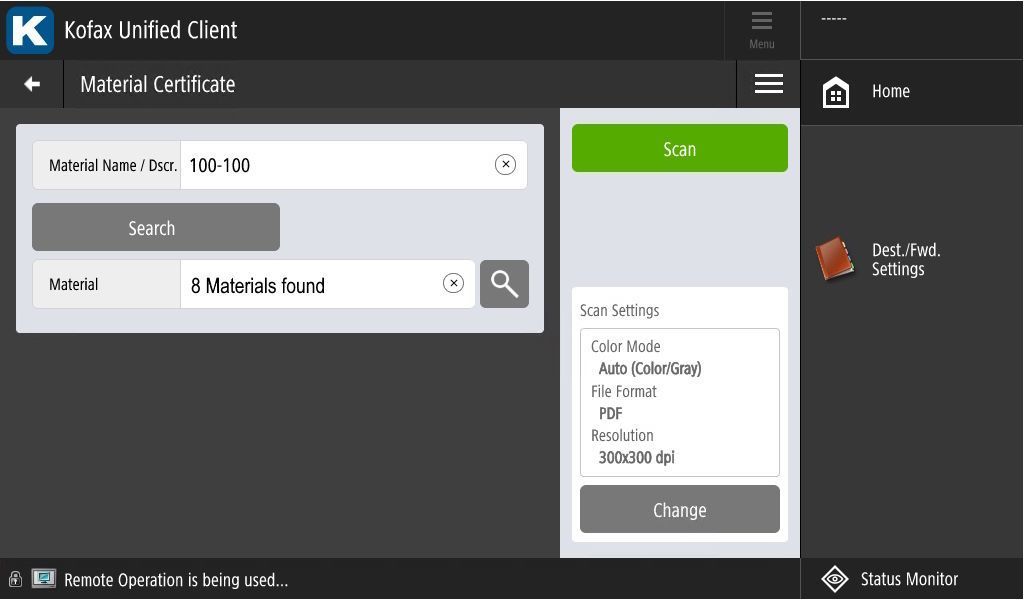Effortless scanning of documents to SAP ®
Digitize, update, archive, link... direclty from the capture device into the SAP® system
BECONEX Send2SAP allows you to simplify and automate the integration of documents into your ERP. Digitizing and storing documents, creating new versions, and linking them to business objects or document info records becomes a transparent, efficient, and user-friendly process.
Thanks to Send2SAP, you can get rid of these steps…
- Sending documents from your MFD or mobile device to an email inbox or shared folder
- Eventually downloading the digitized document to your workstation and / or renaming it
- Searching for the target business object or info record in the SAP® system
- Archiving and linking the document to the business object manually
- Deleting intermediate copies to ensure data privacy
… and reduce the need for manual input of information, minimize the probability of errors, and boost the overall efficiency of your business processes!
Scan documents to SAP ® directly from your MFD, mobile device, or digital source
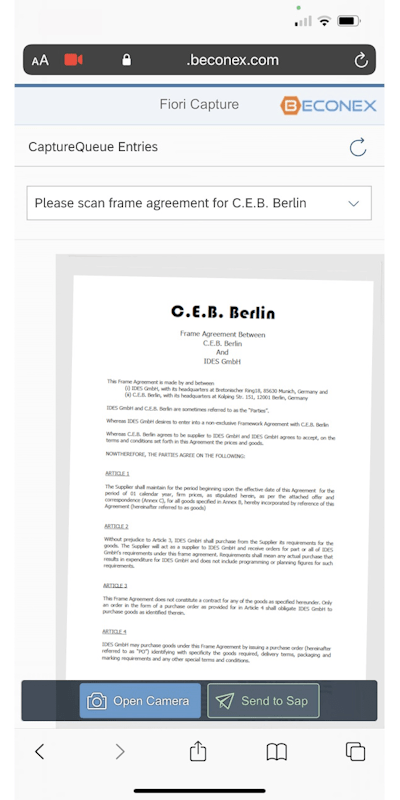
BECONEX Send2SAP is compatible with a variety of capture devices and sources. Therefore, the solution can be adapted to the flow of documents already established in your organization. This minimizes the need to change processes and the associated resistance to change.
Some examples of capture devices and sources are:
- MFD devices, ideal for mass scanning,
- mobile devices such as smartphones and tablets, which provide convenience and flexibility to photograph documents from any location,
- email inbox, from which attachments and the email itself can be sent to the SAP system,
- Web browsers, for example, to fill internal forms,
- Windows applications capable of printing, from which the document is converted to PDF file and then sent to the target element,
- File system, either locally or as shared folder.
Automatically link the scanned document to the SAP ® business object or document info record
Send2SAP creates a secure connection between the MFD or mobile device and your ERP. This enables a bidirectional communication between the device and the system in real-time. Thanks to this feature, it is possible to visualize lists of business objects or document info records at the screen of the capture device.
The user can then select the target element and trigger the scanning process. Send2SAP receives the incoming documents from the device, links it to the target element, and archives it in the predefined content repository. These steps are performed automatically by the solution using functionalities of the SAP system to attach and manage documents.
Together with the scanned document and corresponding metadata, additional information is sent and stored in SAP® for logging purposes. This can include the ID of the user who scanned the document, date and time of scan, IP of the capture device, etc.
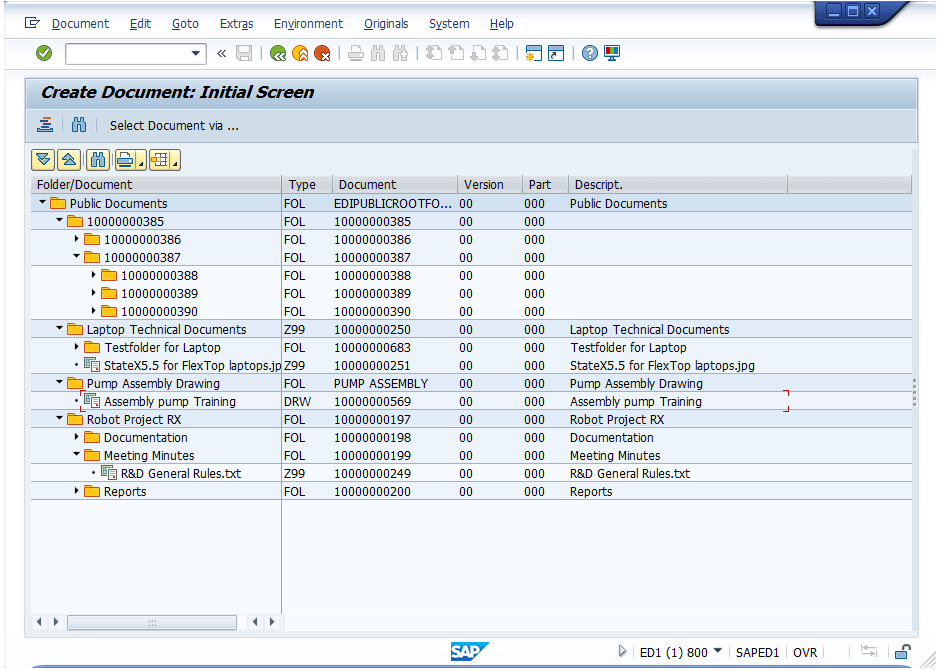
Scan documents to all SAP ® modules
Financial Accounting
Controlling
Sales and Distribution
Materials Management
Production Planning
Quality Management
Plant Maintenance
Customer Service
Project System
Logistics Execution
Human Resources
...
BECONEX Send2SAP is supported for any system based on the SAP® NetWeaver ABAP application server. Some examples of systems supported by the solution include SAP® ECC,
SAP S/4HANA® On-Prem, SAP S/4HANA® Cloud (Private Edition), SAP EWM, SAP GTS, etc.
The technology behind Send2SAP is able to import data into any module or process in the SAP system. With Send2SAP, digitized documents can be handed-over directly to the existing services or technologies in SAP – services to attach or manage documents. Folders-Management or PI for web services.
Send2SAP can be connected as standard to all SAP modules with which the central business processes and transactions are controlled.
Integrate both paper-based and digital documents
Send2SAP supports a wide range of workstation applications. While paper-based documents are digitized as searchable PDF , TIFF or image, digital documents and email attachments can be stored in nearly any format:
- Microsoft 365 DOC, PPT, XLS, etc.
- Acrobat Reader PDF
- Image formats like JPG, PNG, BMP, etc.
- Audio and video formats
- Design Suites like AutoCAD
- and more!
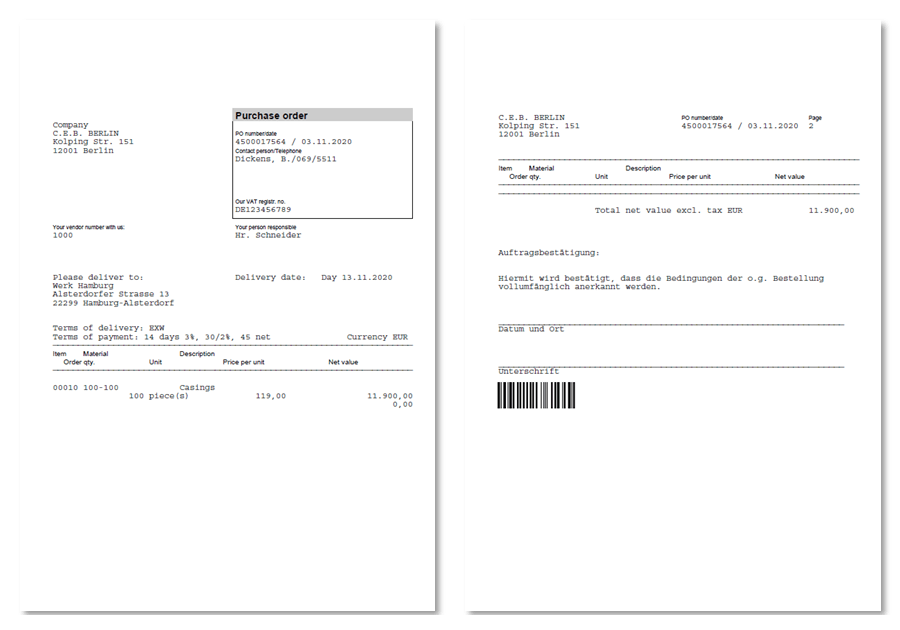
Maximum flexibility to answer the needs of your organization
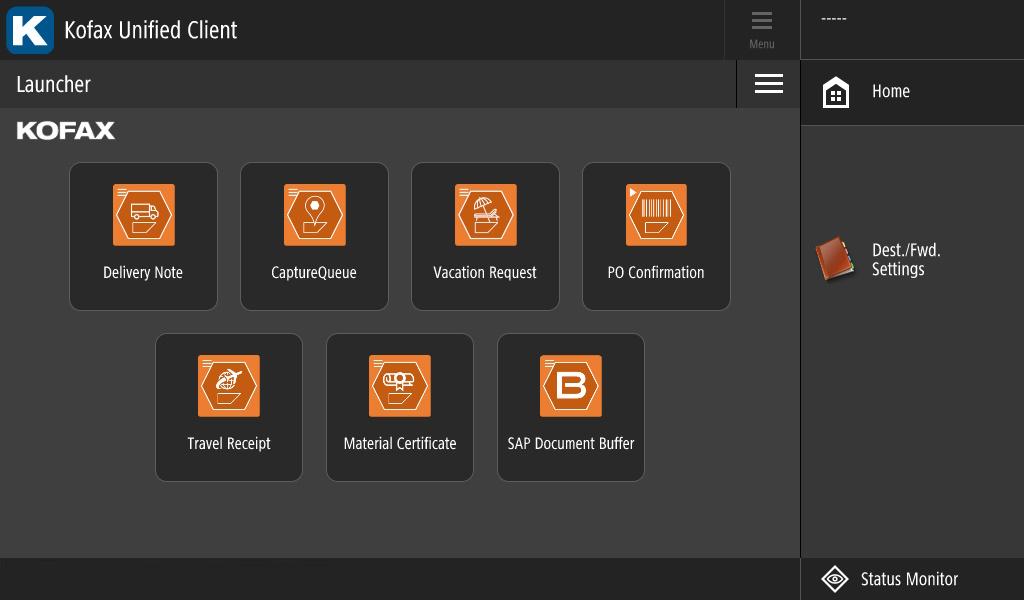
Send2SAP is a configurable solution – you can create scenarios to optimize the scanning, archiving, and versioning of documents in virtually any department of your organization. A “scenario” to scan documents to SAP ® is defined by:
- which document type you are digitizing (e.g., a contract, a technical drawing, etc.),
- to what business object you want to attach the document (e.g., a material, a vendor, etc.),
- alternatively, to what document info record you want to link the digitized original,
- and the search method (e.g., a preconfigured search, a meta search, etc.)
This way, you can minimize the need for manual inputs and simplify the archiving of documents as well as the management of versions inside the SAP® system.
Intuitive interfaces for fast and easy scanning to SAP®
Intuitive and user-friendly interfaces also contribute to boosting the efficiency of your processes by accelerating the input of information and minimizing the possibility of errors. With BECONEX Send2SAP, you can easily choose from the scenarios that are available to you, your team, or your division inside the organization.
Once you have selected the scenario, you can visualize and select the target element directly in the display of your MFP or mobile device. Depending on the routing scenario, target elements can be:
- business objects,
- document info records,
- or CaptureQueue entries (open tasks for delegated scanning).
For some scenarios, you don’t even need to select anything – the target element is recognized automatically by reading a barcode or extracting information from the scanned document.