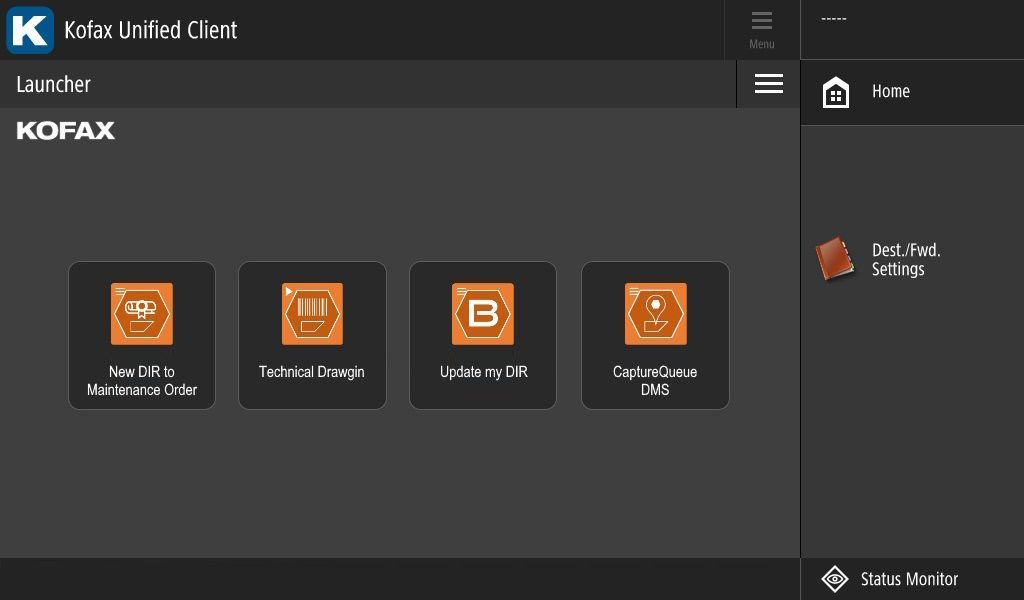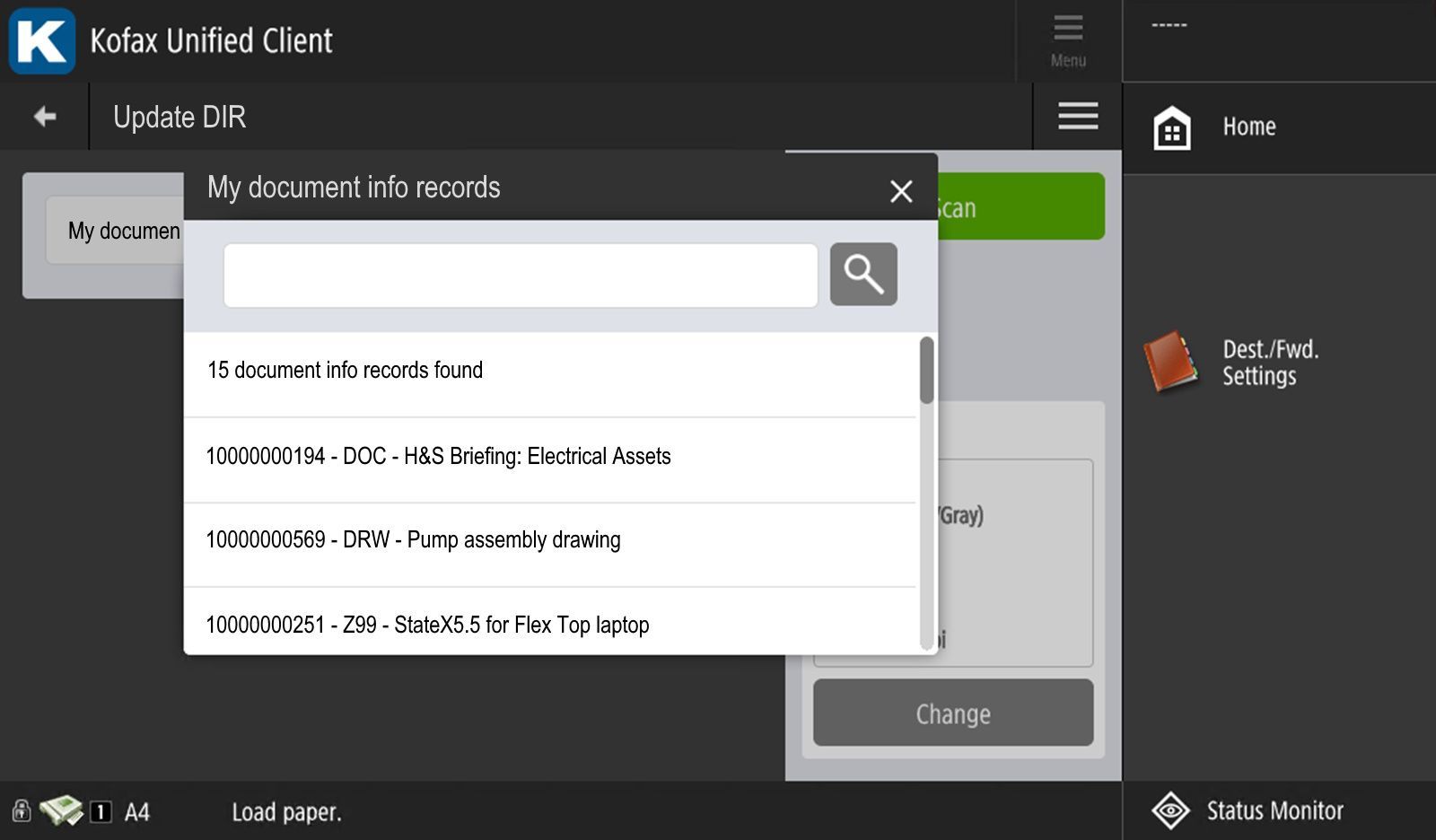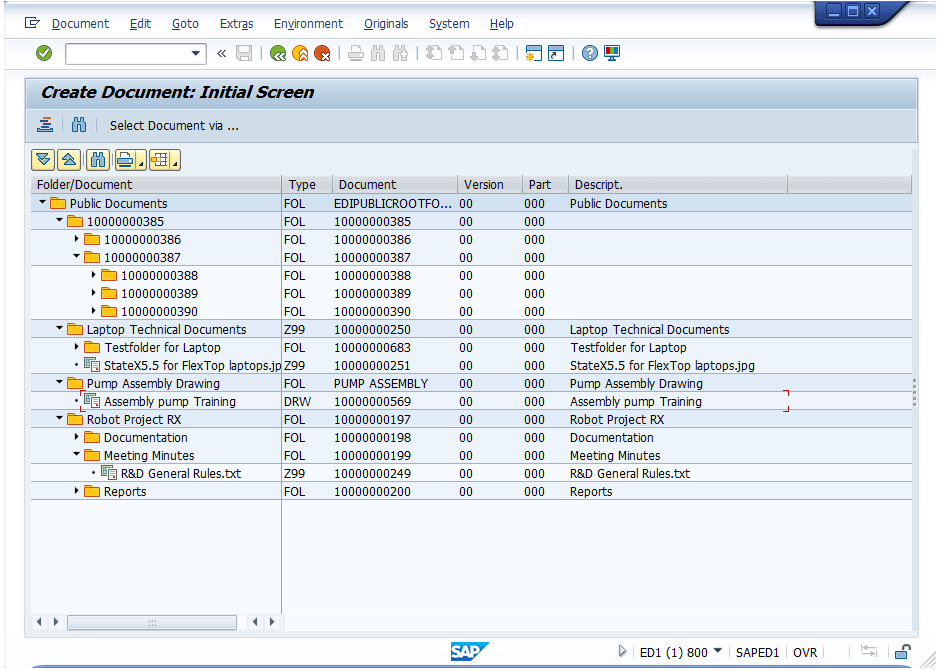Managing SAP® document info records with Send2SAP
Create and update DIR originals directly from your MFD or mobile device
BECONEX Send2SAP is not only about archiving documents or attaching them to business objects; it also offers functionalities to make document management and versioning more efficient, secure and user-friendly:
- Users can send the scanned documents to the target business object or info record directly from the capture device for a “scan and forget” approach
- When the target is a business object, a document info record is created and attached to the business object automatically
- The solution automates document processing: renaming originals, creating thumbnails, populating and updating attributes using classes and characteristics, etc.
- No intermediate copies of the document are left behind somewhere in your system
As part of the Send2SAP portfolio, the solution is easy to adapt to the structure and processes of your organization:
- Supported for any system based on SAP® ABAP NetWeaver, including SAP S/4HANA®
- Compatible with any SAP ®-module, business object or document type
- Available for a variety of capture devices and sources: MFP devices, smartphones, tablets, file system, Outlook inbox, etc.
With only a few clicks, you can get the most out of the functions and information already available in your ERP!
Scan to create a new document info record – easy selection of target business object
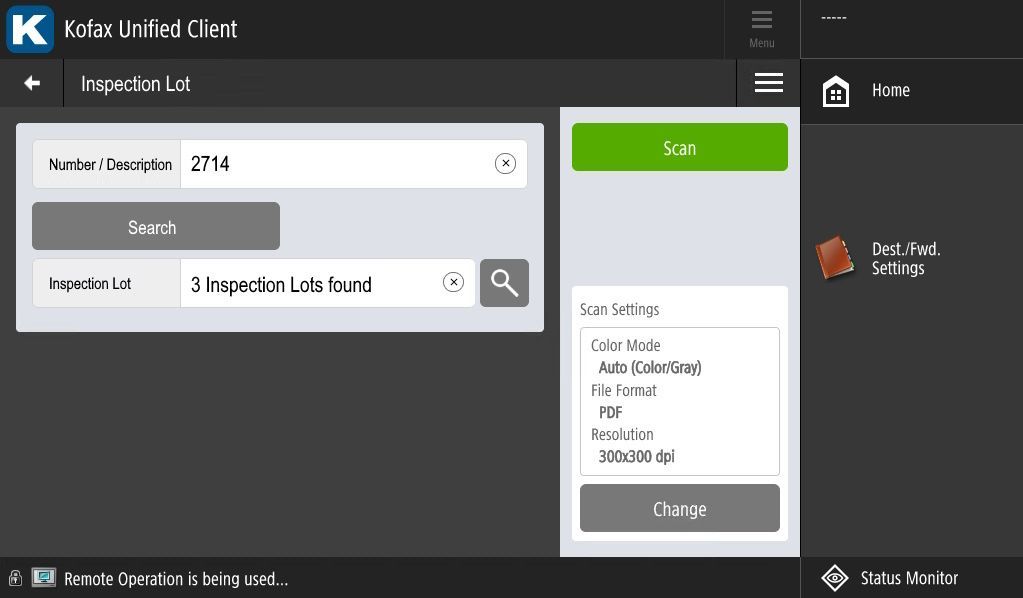
When digitizing a document, Send2SAP creates a DIR for which the scanned document will be the original application file. The new record can be linked to a business object as part of this automated process.
To select the target business object, agents can use any of the available scenarios of Send2SAP: single-click routing via barcodes, choosing among the results of a preconfigured search, or performing a manual metasearch.
Together with the scanned document and ID of the target business object, other metadata is sent to the system. This includes the type and description of the DIR, the status and handling, the user and authorization group, and even user-defined attributes using classes and characteristics. Likewise, information about the original file such as workstation application, storage category, and so on, is used to store the document.
Any of these data fields can be either selected at the capture device using real-time data from the SAP system or preconfigured with Send2SAP. As a result, the creation of a DIR, attachment to business objects, and storing of the original file is completed simply by scanning the document.
Scan to update document info records – simplified versioning and management
Documents can also be scanned and linked to an existing DIR. Like in the previous case, agents can select the target DIR using barcodes, a preconfigured search or a manual metasearch.
Send2SAP offers a comprehensive customizing to meet the requirements of your organization and perform scenarios such as:
- Create new document part, for example, to manage documentation in different languages or to organize sections of a complex design
- Create new version of existing part, to document an update or change in the processing status of the record
- Create new original application file for a specific document part and version
Additionally, you can update metadata (description, object links, etc.) and / or update the processing status of the document as part of the scenario.
Storing original application files – electronic documentation of objects and products
While document info records contain the metadata and processing rules for a document, the original file is the actual document contained in the record. Some examples of originals are technical specifications, drawings, photos, program files, etc.
Send2SAP can automate most functionalities available for the management of originals as part of the scanning or storing process. By digitizing documents or by sending them to the SAP system from your file system or browser, you can:
- Create content versions to keep track of the changes to an original application file
- Create additional files as reference for the original application file
It is also possible to perform other processing steps before the document is sent to the SAP system, for example, cleaning the image, running an OCR engine, converting text files to searchable PDFs, etc.